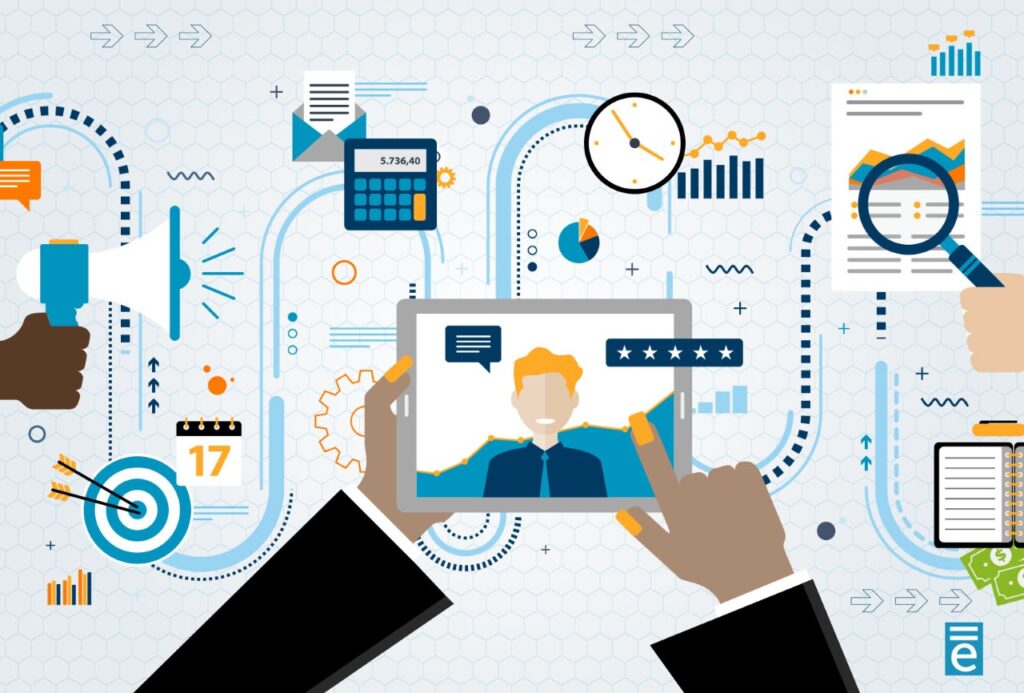equivant’s Sherry-Lynn Agcanas-Wolf, product portfolio manager, explains why the pressures courts face now make using technology to end bottlenecks more important than ever.
This interview has been edited for length and clarity.
If your court’s overwhelmed by staffing shortages, limited resources, decreasing budgets, increased demand for services, and the pressures of going virtual, Sherry-Lynn Agcanas-Wolf feels for you. And she’s got a solution: automate.
Agcanas-Wolf manages all of the Court Management System (CMS) product portfolio and has spent more than 20 years on the equivant team. Over that time, she’s seen both the technology available to courts and the outside influences they must respond to evolve. She says the ability to automate some CMS processes has been around for years—which means she can confidently promise automation is safe and secure. And she believes many more courts could take advantage of the opportunity to create seamless electronic processes that get files off desks and staff out of back rooms so they can advance justice as efficiently as possible.
To help courts navigate technology and simplify their work, equivant has released a new white paper, “Simplifying Court and Case Management in 4 Steps: How to Maximize Court Efficiency by Combining Technology With Workflow Tactics.” We talked to Agcanas-Wolf about the white paper, the pressures courts face today, and how step-by-step planning and technology can ease court staffers’ loads.
Q: You’ve been at equivant 22 years. What changes have you seen?
A: The work of courts continues to evolve. When legislative reform happens, like bail reform, for example, you see big changes in court processes. But in the past few years, the changes have concentrated on technology more than any other time I’ve witnessed. During the pandemic, courts needed to communicate and interact with the public using technology. People couldn’t walk into court as they’ve always done.
Q: Why is this a good time for courts to think about simplifying their court and case management processes?
A: Being more efficient is so important for courts right now, especially if they have staff shortages. And I never thought I would see it, but a lot of court staff are still working remotely! Good tech processes become even more important when you’re not in the office.
Efficiency is also important because there’s still an increase in caseload for many courts, especially in certain parts of the court system, such as foreclosures and misdemeanors. This is true despite decriminalization efforts in parts of the country that reduce mandatory court appearances.
Overall, courts are doing a lot more things electronically than they used to. Instead of a paper file landing on a court clerk’s desk, there’s an email. We want to help courts automate electronic processes so that an incoming message will trigger an action in the system, like a notice going automatically to a member of the public, instead of that court clerk having to respond to dozens of emails. It really can become a seamless process.
And if courts are still using a lot of paper, we want to help them move toward electronic systems as much as possible. You can’t automate paper!
Q: Can you explain what workflow is and why courts should be using it?
A: Workflow is a way of moving a case along a predetermined path so that you meet specific milestones and timelines. At equivant, we work with some municipal courts using workflow because they have a small workforce and high volume. To get through their caseloads efficiently, they’ve created workflows to do the repetitive steps that a clerk normally does, such as intake and setting reminders. These are steps we can program and have the system do for them.
But we’d like to see many more courts using workflow, no matter their size or function. The pandemic forced most courts to fast-track putting electronic processes in place. So, before the pandemic, they may not have done any online filing or payments, and then they had to do those things online to continue to process cases. Some courts have workflow in their systems, but almost everything is manual. So, one step happens, like a document is filed online, and the system sends a notice or trigger, maybe in the form of an email, that another thing needs to happen. Then, the file needs to be manually logged, for example.
Some courts are resistant to automation because they have concerns about security and the reliability of technology. But we’ve been doing this for decades. Our CMS is secure, and it eliminates human error and missed deadlines. It gets rid of bottlenecks. It makes your life easier.
Q: How do you recommend courts go about creating a workflow?
A: I recommend two steps. First, we tell courts they need to look at business processes. They need to see how their cases go through the process. The next step is to work with their technology vendor to talk about what processes can be automated. Some jurisdictions allow complete automation, while others have requirements like “wet signatures” that still require management. We will work with the court to help make a determination about the extent of automation. And we work hand-in-hand with customers to pinpoint bottlenecks and find a way around them.
Q: What are the top lessons you want courts to take from equivant’s new white paper “Simplifying Court and Case Management in 4 Steps”?
A: The top priority is to analyze your business processes. The reason we say that is many times your processes could be based on workarounds you’ve created because you didn’t have the right technology in place.
My team and I routinely see how slowly cases can progress and how busy courthouses are. When we help courts streamline processes, it lessens foot traffic, which means court staff are less harried. That leads to speedier justice. “Simplifying justice” is our motto!
One more thing about workflow: Workflow also helps with compliance. It enables you to ensure you’re following policies, statutes, and administrative orders and doing that efficiently, without error. If a document is sitting on a desk or in a file, you’re waiting for a person to do that action. But if we configure your CMS to do those next steps for you, you’re not waiting on anyone, and justice can move forward.