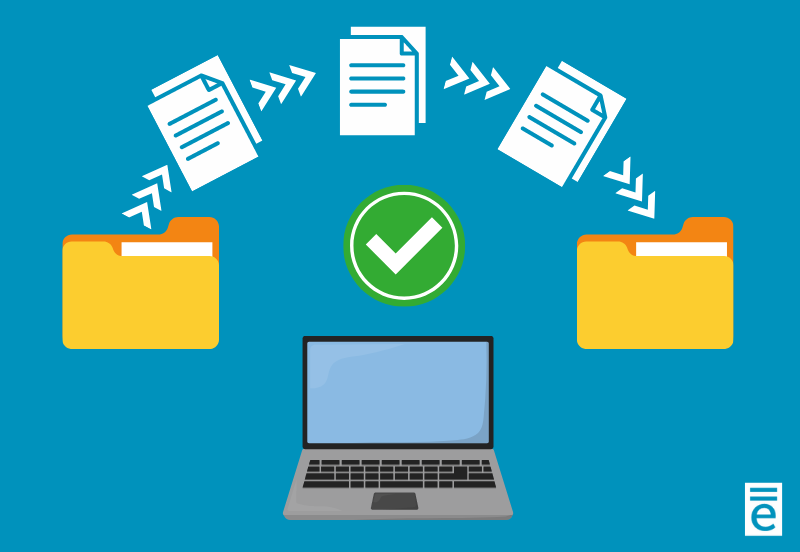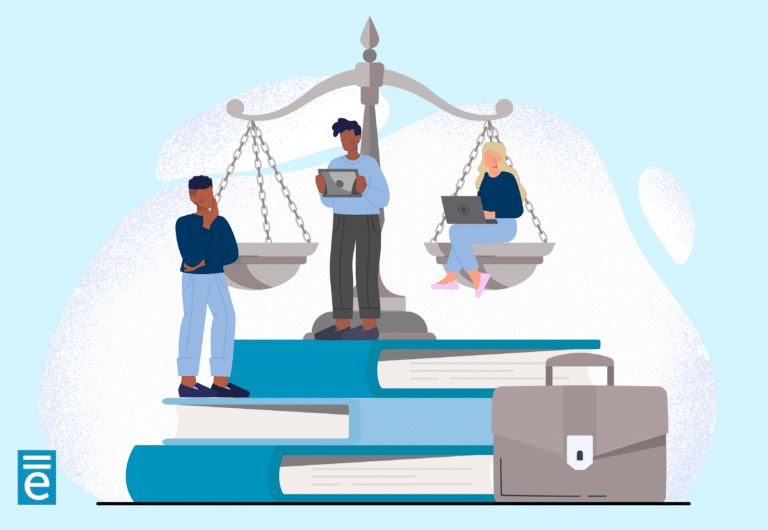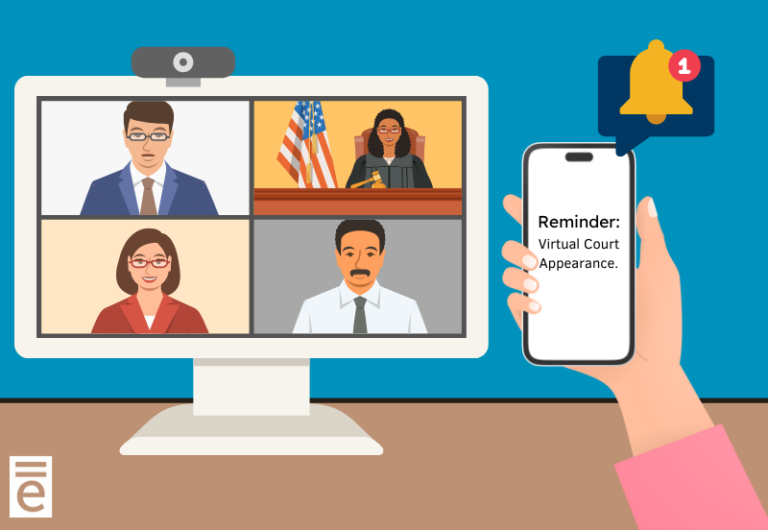For many court systems, a case management system (CMS) is a critical part of keeping cases and processes moving efficiently. But as technology evolves, so do the needs of courts, which means upgrading to a new system is sometimes necessary. When an upgrade or move from a legacy CMS to a new CMS happens, migration, or data conversion must happen. You can avoid some major headaches and set your court up for a successful migration by taking some time to prepare and plan before migration begins.
Set Yourself Up for a Successful Migration with a Project Champion
Similarly to implementation—the process that assists, guides and directs the configuration, data validation and end user training—it’s essential for any migration project to have a project champion. A project champion is someone who will act as a project manager and work closely with court staff as well as the technology vendor (like equivant) throughout the entire process.
After a project champion has been appointed, it’s also important to identify crucial staff that need to be involved in the project, assess staff training needs, and identify appropriate user grouping and security permissions. While these items may seem simple, they are all important to ensuring the migration process moves along smoothly and efficiently. If you don’t identify these things before the project begins you will likely hit roadblocks that will slow your migration down significantly.
Document Your Court’s Processes
Once you’ve identified the staff that will be involved in the project along with training needs and security permissions, prioritize analyzing and documenting your current processes. As you start creating documentation, you should include all your current business processes in addition to project roles and responsibilities. Having this documentation before migration begins will help your technology vendor establish a migration strategy that will meet the needs of your court while ensuring accuracy. Additionally, the documentation will help support future training needs.
While documenting your current processes is important, you should also take the time to analyze your processes and identify any gaps you currently have along with things that aren’t working well or could be updated. Migrating to a new CMS is exciting and it’s an opportunity for you to finetune your processes and ensure that your court is running as efficiently as possible.
Clean Up Your Data
Since migration means converting data from one system to another, it’s crucial that you take time to clean up your data and make sure it’s accurate and ready for conversion. As an example, in a CMS, identities (or persons listed in the database) allow a jurisdiction to track a person within their justice system. It sounds simple, but the data can become challenging to manage with people cycling through the system, often resulting in duplicates. Prior to migration, work with your court staff to establish processes that help you identify duplicate identities and avoid duplicates in the future like Delaware County Juvenile Court in Ohio did. The cleaner your data is when you begin migration, the smoother the process will go. Take the time now to start cleaning things up, and always document your processes along the way.
If you’re considering upgrading and migrating to a new CMS and are looking for an experienced justice technology partner, contact us.