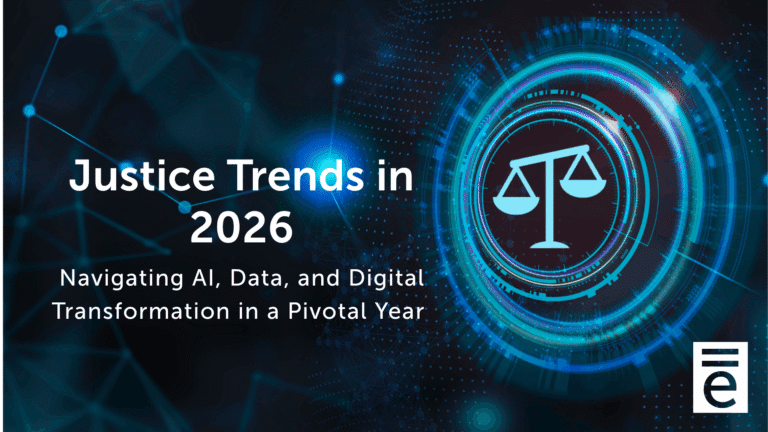Part 4 of equivant’s Best Practices Series
You’re reviewing a case. You log into your imaging system to pull a few of the files. You remember there’s another on your desk waiting to be scanned. And what about the older case files still housed in your previous system?
Organizing and accessing files gets overwhelming very quickly, and when you add in videos and myriad other file types, the complexity can be downright headache-inducing.
One thing is clear: Location matters.
Best Practice: Prioritize file storage. It’s the least glamorous and most critical investment you can make in your team’s productivity … and aspirin consumption.
The key is to be proactive and thoughtful about your file storage, retrieval, security, and transfer needs. Depending on how many files you’re currently sitting on and how (un)organized they are, it’s easy to be reactive and find the quickest fix rather than the right long-term solution.
As you consider your needs, here are three questions to ask:
- What kinds of files do we use? Chances are, you’re storing and using everything from documents to spreadsheets to videos to audio files and more. It should come as no surprise that in today’s digital world, you need a digital storage solution. Paper files, CDs, and other tangible file formats are simply not practical anymore. Look for an electronic storage solution, and make sure the one you select can accommodate all of the different types of files your team uses, stores, accesses, and transfers.
- Who uses our files? Think beyond the individual people on your team and consider the roles they play in your critical processes. Are there a few specific roles that require easy access, or does the whole team need to be able to access files? Location matters. Your files need to be readily accessible to everyone who needs them, and they need to seamlessly integrate into your processes. Consider whether the filing solutions you’re evaluating will “talk” to your case management system or, better yet, find a case management system with electronic filing included.
- How do we use our files? Do you file them away and forget about them, or do you need instant document retrieval? Do you need to send files securely? Do you need to be able to set your own naming conventions and folder structure? Do you use in-document notes? Is version control important? Think through all the things your team does with files currently and what they could do with the right tool, and be proactive about selecting a solution that fits your unique processes, needs, and constraints.
You hired the right people for the job. Now, it’s time to let your people focus on the right jobs.
If you’re already starting to get a headache just thinking about all this, contact us. We can help you navigate the pros and cons of your file storage options, including the user-friendly electronic filing cabinet that’s included in JWorks.