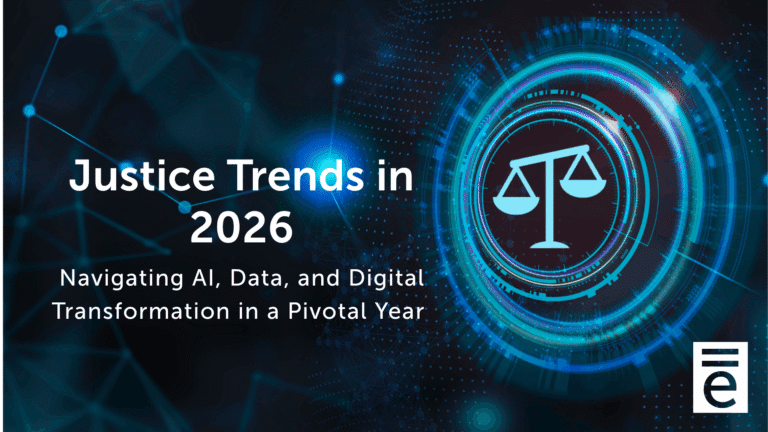Over the last several years, staffing challenges coupled with limited budgets and resources have been an increasing trend in courts. Not only have more people started retiring, but the hiring process has become difficult due to smaller applicant pools.
Fortunately, these challenges can be addressed by properly leveraging your Case Management System (CMS) and incorporating effective onboarding and training for staff and new hires.
Make Your Workflow Work for YOU
Workflow management is essential to court operations. It supports caseflow (the process of moving cases through the system) by ensuring tasks are completed on time to keep cases moving. When there are staffing shortages, routine paper processes can be especially cumbersome. However, configuring your CMS to complement your processes and workflow can improve efficiency and reduce time spent on certain tasks.
To ensure your CMS is supporting your workflow in a way that benefits your staff, it should:
- Have dashboards and workflow displays configured based on your court’s needs
- Monitor cases with a workflow tool and move them forward automatically as tasks are completed
- Alert you when a case isn’t moving the way it should
A CMS paired with an effective workflow can streamline day-to-day tasks and increase productivity.
Free Up Time by Automating Digital Tasks
When it comes to workflow, automation can make all the difference. For example, perhaps a document is filed electronically, and it then needs to be served out to participants on the case. Without automation, the document would have to be processed through the system, a service notification would need to be created and printed out, and then the document would need to be sent off. If configured properly, all of that can be automated.
Automating digital tasks and setting up automated triggers, notifications, and reminders can help move a case through its timeline. Additionally, automating tasks can reduce errors, improve internal policies, and free up your staff’s time so they can focus on the most important or time-sensitive tasks.
Set Yourself Up for Onboarding Success
Leveraging your CMS to support your workflow and automating digital tasks can go a long way to helping your court improve productivity despite staffing shortages. However, effective onboarding for new hires and training for all staff is another important piece of the puzzle.
For your onboarding to be successful, you need to have retention in mind while being realistic about timing. Understanding a new job and CMS doesn’t happen overnight. Partner new hires with a mentor and have routine check-ins to ensure they are comfortable with what they’ve learned so far and have a chance to ask questions about things they aren’t sure about. If you have an equivant CMS, make sure all staff (new hires included) have a login to our customer portal so they can access training resources and informational videos and articles about the system they’re using.
If you need help optimizing your CMS to address court staffing issues, contact us.